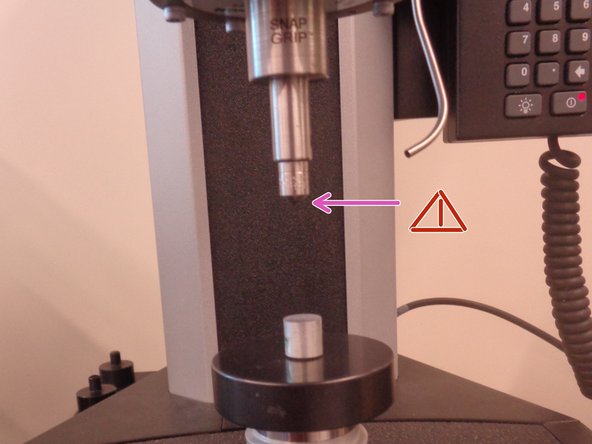-
-
Hair back to avoid getting caught in machinery.
-
Approved eye protection.
-
Safety glasses are sufficient.
-
Long pants.
-
Close-toed shoes.
-
-
-
Switch is located near the backside of the machine.
-
-
-
Using buttons on the display press OK to continue
-
Select Scale in the upper left hang corner display
-
Usually HRB or HRC; check this table for a list of conditions and settings.
-
For the theory on selection of scales, go to this entry.
-
Press OK
-
-
-
Indenter should be 1/8" ball.
-
Move the indenter up to give yourself enough room to place the sample by pushing the up arrow located at the front of the machine
-
-
-
Bring indenter near (BUT NOT TOUCHING) the surface.
-
New indentations should be at least three indenter diameters from an edge or another reading. See theory for more information.
-
Use the button on the front panel to lower and raise the indenter.
-
-
-
Start test by pressing the green button.
-
Record reading.
-
Cancel: I did not complete this guide.
One other person completed this guide.